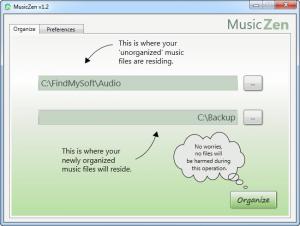MusicZen
1.4.2
Size: 5.08 MB
Downloads: 5813
Platform: Windows (All Versions)
Modern media players can organize imported music automatically, based on genres, years, artists and other criteria, but the actual audio files are left on the hard drive, in the same disorganized heap. Sorting audio files takes too long, but MusicZen can make this operation much faster. The functionality of this lightweight application is quite simple. It copies or moves audio files from one folder to another. Of course, anyone can manually copy or move files from one place to another, but MusicZen can also rename and sort them, by artist, album and year.
The application is available in Desktop and Portable versions, which are both absolutely free. The setup package is less than one MB and it takes only a few moments to install MusicZen on your computer. It requires .NET Framework 4 or higher, which can be acquired and installed on any computer, without any effort.
MusicZen's user interface has a clean and simple design. The few options it displays are explained with short descriptions. You can start organizing your files right away, just by selecting the source and destination folders and clicking the Organize button, located in the lower right corner of the window. Besides copying your audio files, the application will also organize them in folders and sub-folders, according to their artists, albums or year.
If you wish to sort your music differently, you can make a few simple configurations on the same interface, but on a different tab. By default, MusicZen will sort your audio files by artist and album, but you may click a button to switch between different folder structures, if you wish to organize them by artist, year and album or by a single criteria. You can also choose to copy or move your files. Once copied or moved, the files will be renamed, based on the new folder structures. You can preview their new names on the same Preferences tab.
Pros
MusicZen can move or copy large amounts of audio files in just a few seconds. The application will organize them automatically, based on their albums, artists or year. Additionally, you can make a few changes, if you wish to sort your files differently.
Cons
An options for enabling or disabling the renaming function would be helpful. MusicZen enables you to sort your entire music collection, in a logical folders structure, with only a few clicks.
MusicZen
1.4.2
Download
MusicZen Awards

MusicZen Editor’s Review Rating
MusicZen has been reviewed by Frederick Barton on 08 Oct 2013. Based on the user interface, features and complexity, Findmysoft has rated MusicZen 5 out of 5 stars, naming it Essential